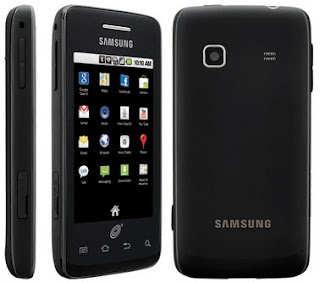Sunday, August 31, 2014
Guide manual PDF Free Samsung Galaxy Note SGH-i717
And this is a tutorial on how you can get your GNote for the first time and then you can assemble piece by piece. From opening the case back cover, insert the SIM card and microSD card (up to 32GB, microSD
card not included), install or remove the battery, charge the battery, disconnect and plug the S-Pen and more. Page 10 to page 14 under "Part 1: Getting Started" will help you a lot with in-depth elaboration and explanation.So this is the manual for the Samsung Galaxy Note AT & T SGH i717 in English and Spanish. Note: There is no / Getting Started Guide that we could find.
- get Guide manual of Samsung Galaxy Note AT&T SGH i717 Language: English
- get Guide manual of Samsung Galaxy Note AT&T SGH i717 Language: Spanish
Guide manual PDF Free Samsung Galaxy Pocket GT-S5300
Tutorial with pictures below for students looking for answers on how you can properly insert the SIM card and memory card after you well enough to remove the battery cover on the knowledge (rear casing) of the
Samsung GT-S5300 Galaxy Pocket.If you would like to learn more about mobile phones especially on entertainment features like how you can take pictures with the Galaxy Pocket, how you can listen to the radio and tuning or finding your favorite radio channels, all can be found in the User Guide / Guide manual GT-S5300 below Here you are.
Guide manual PDF Free Samsung Galaxy Pocket Neo GT-S5310
In the Getting Started section you can learn how you can open the back cover of the Galaxy Neo Pocket in the right way and then insert the SIM / USIM card and battery in the slot / compartment, and also how you
can insert a microSD external memory card. You can see the Guide manual on page 10 to page 16 or see the pictures that we provide under thisFor the Manual, just get from the link below:
- get Guide manual of Samsung Galaxy Pocket Neo GT-S5310/GT-S5312 Language: English
Guide manual PDF Free Samsung Galaxy Precedent SCH-M828C
This is a drawing tutorial that you can use to figure out how to open the back cover and insert the battery precedent. You do not need to install a SIM card into place because phone've that is bundled with operators Talk Straght. But still you can learn how to remove or insert a microSD memory though 2GB included memory is installed on the phone (if you want to change with a higher capacity).
For Manual which you can learn more about the phone, including basic guidelines such as navigating the phone, making or receiving calls, set alarms, and much more, just get it from the link below.
- get Guide manual for Samsung Galaxy Precedent SCH-M828C Language: English
- get Guide manual for Samsung Galaxy Precedent SCH-M828C Language: Spanish
Guide manual PDF Free Samsung Galaxy Pro GT-B7510
The first step you need to do after you buy the Samsung Galaxy Pro package unpacking boxes and start assembling parts by part of this gadget. Image below will guide you how to do it right, from learning to open
the back cover casing, insert the SIM card, microSD card Install, Attach handstrap, Assembling batteries and many more. It's very complicated at bottom of page 9 to page 15 of the UM.
We could only find the Guide manual in English Edition, both for the Guide manual and Quick Guide / Getting Started Guide. Just enjoy!the back cover casing, insert the SIM card, microSD card Install, Attach handstrap, Assembling batteries and many more. It's very complicated at bottom of page 9 to page 15 of the UM.
- get Guide manual of Samsung Galaxy Pro GT B7510 Language: English
- get Guide manual of Samsung Galaxy Pro GT B7510 Manuel de l’utilisateur Language: French
- get of Samsung Galaxy Pro GT B7510 Language: English
Guide manual PDF Free Samsung Galaxy Proclaim SCH-S720C
"Getting Started" (the first section in the Guide manual PDF states) means that you need to assemble the phone before you turn in for the first time. It is made up how you can open the back cover, insert the SIM card or / and a microSD card, assemble the battery and turn the phone for the first time. It only displayed in the image below.
SCH-S720 Guide manual is available for Spanish and English versions. This English U.S. (North America) though. Hope you get what you want.- get Samsung Galaxy Proclaim SCH-S720C User Guide Language: English
- get Samsung Galaxy Proclaim SCH-S720C User Guide Language: Spanish
Guide manual PDF Free Samsung Galaxy Reverb SPH-M950
Especially for a tutorial on how you can turn on Wi-Fi Reverb which is then connected to a Wi-Fi hotspot router, using Wi-Fi Direct for high data transfer wireless, bluetooth pair to other bluetooth devices like wireless headsets using the A2DP profile, Connect phone to a computer via a USB cable and a data sycn with Samsung Kies, please read all the explanations on how to do it on page 84 to page 91 of the Guide manual Reverb.
And the photo that we gave you above is a series of tutorials available on the Getting Started Part 1 that will help you to figure out how to remove the back cover Reverb, assemble the battery, insert the memory card (microSD). Unfortunately, there is no tutorial on how to install the SIM card from Virgin Mobile, although it should have been included, that you do not need to enter it manually. Further reading, below the get Manual (Spanish and English).
- get Samsung Galaxy Reverb SPH-M950 Guide manual for Virgin Mobile Language: English
- get Samsung Galaxy Reverb SPH-M950 Guide manual for Virgin Mobile Language: Spanish
Guide manual Free Samsung Galaxy Ring SPH-M840 User
There is no tutorial to insert the SIM card in the User Guide Galaxy Ring, but you can still figure out how to
do it because the instructions on the steps to open the battery cover and assemble clearly available in the Manual along with how you can insert a microSD memory card as shown in the the photo below.For Manual? Just get it from the link below. The Links in Spanish and English versions.
Guide manual PDF Free Samsung Galaxy Rugby Pro SGH-I547
One of the most important parts that you should carefully read and follow all instructions are step by step tutorial on open / remove the back cover and then put it back. This is because if you make a mistake in the
process of military standards for dust, heat, and rain resistant (etc.) may not be achievable by Pro Rugby.photo above (see section Resume also) show you how to do it, including the lock and opening the cover, insert the SIM card, assemble battery (Li using this type of ion with 1850 mAh capacity) and installing the memory card. If you want a more detailed explanation, get the PDF guide below and open page 12 to page 17 under the Getting Started chapter. These tutorials are the same for both versions of Jelly Bean or ICS Manual
- get Galaxy Rugby Pro SGH I547 Jelly Bean OS Language: English
- get Galaxy Rugby Pro SGH I547 Jelly Bean OS Language: Spanish
- get Galaxy Rugby Pro SGH I547 Ice Cream Sandwich OS Language: English
- get Galaxy Rugby Pro SGH I547 Ice Cream Sandwich OS Language: Spanish
Guide manual PDF Free Samsung Galaxy S 4G SGH-T959V
Just a little review about Image Screenshot: Image below we get the contents of the Guide manual of Samsung Galaxy S 4G and we re-set the screenshot image that can be read as a brief overview. This series
of tutorials that explain the photo how you can Insert the SIM card and microSD external memory card. It also has an idea of how you can open the back cover casing body of the Galaxy S 4G.Guide manual Samsung Galaxy S 4G T Mobile is available in two languages: Spanish and English. All Resume PDF manual that we write under "Manual Resume" Tab, came from England Manual Version. Feel free to get and use. It can be used as a future reference for the Galaxy S 4G you if you have a problem how to operate it. Just open and read it every time you need it.
- User Guide of Samsung Galaxy S 4G T-Mobile get Language: English
- User Guide of Samsung Galaxy S 4G T-Mobile get Language: Spanish
Saturday, August 30, 2014
Guide manual PDF Free Samsung Galaxy S Advance GT-I9070
This is the basic steps once you have a Galaxy S Advance from phone shop. You need to assemble the parts by part of the device. This includes the open case back cover, insert your SIM card provider, remove the
battery and insert a microSD card (if you plan and have it), assemble the battery, charge the battery and then finally, you can power it up for the first time. This is shown also in the photo tutorial below.We got the English version of the Manual of Galaxy S Advance. Hope you enjoy it!
- get User Guide of Samsung Galaxy S Advance Language: English
- get Guide manual Samsung Galaxy S Advance Language: Spanish
Guide manual PDF Free Samsung Galaxy S Blaze SGH-T769
This is one of the tutorials for basic steps that you should do before you can get Blaze SGH T769 Galaxy S you are using it correctly. First, you need to get it out the back cover casing, assemble the battery, charging
the battery, insert the SIM card or additional steps such as installing an external storage memory microSD (up to 32GB). It is also available on how you can remove the battery, or close the cover back into place properly. See the photo below.And this are the file pdf of User Guide of the Blaze that you can get. It for English and Spanish.
- User Guide get of Samsung Galaxy S Blaze T769 Language: English
- User Guide get of Samsung Galaxy S Blaze T769 Language: Spanish
Guide manual PDF Free Samsung Galaxy S Captivate SGH i897
Samsung Captivate Guide manual get and read it, you will find in-depth instruction on how to understand and use the phone, for example, using Applications such as ATT ATT Music, ATT Radio, Mpas ATT, ATT Hot Spots, Using Bluetooth for wireless network or Wi-Fi (including configuration and pairing
tutorial), Understanding body Phones with buttons and components (pictured above, GPS, Google Search, Troubleshooting, arrangement and setup, using Google Maps Latitude, and GTalk, How to make a video recording using the camcorder with settings and configurations, taking good pictures with 5 MP Camera, Uploading assistance and See YouTube Video of the Captivate, Voice Recorder, Change Wallpaper, language, help Profiles, and many more.- Guide manual Samsung Captivate get Language: English
- Guide manual Spanish Samsung Captivate
Guide manual PDF Free Samsung Galaxy S Continuum SCH I400
Samsung I400 Galaxy S Continuum SCH is also equipped with 5.0 Megapixels Camera and Cmacorder which has Auto Focus, 4x Digital Zoom and LED Flash, HD Video, and able to make u Playbak 720p. Difficult it runs under Android Eclair, the main Maps used in this Mobile (attached) is the Bing Maps
(including Bing Search), but you can still use Google Maps (need to be installed first). Another feature that is inherent in the Galaxy S Continuum is, ThinkFree document viewer (Microsoft Office Doc, word, excel, powerpoint), Bluetooth Wireless Technology version 3.0, aka Wireless Fidelity WiFi 802.11 b / g / n, VZ Navigator, Text to Speech (which will only allow you to use your voice to make a speech text messages without the need to touch the keyboard mobile phones), USB, DLNA via AllShare, GMail, Android Market, Google Services for Mobile and many more.You can get a PDF file that contains information about specifications and features (as well as FAQs, Tips Tricks, Know the Phone Menu and Features) of Verizon Continuum Spec Sheet (datasheet) below:
Samsung Galaxy S Continuum Guide manual Language: English US
Guide manual PDF Free Samsung Galaxy S Epic 4G SPH D700
The main important part that you have to read from the User's Guide Samsung Galaxy S Epic 4G from Sprint is Manual (help, understanding, learning, instruction) Guidance on the Sprint 4G Services, but you can alos get guidance for other features, such as how to connect to Sprint's Epic HotSpot, using WiFi, Bluetooth
pairing, using the camera, tutorial to get applications from the Android Market, Sending Contacts via Bluetooth, to know how to use a camera, Troubleshooting, Setting, using Youtube, Steraming Music, Sprint TV, DivX, purchase and get get music from Amazon (help instructions detail), Assembling the phone with the battery, insert the SIM card and microSD, Record Video or Take Photos, and more.- get Samsung Epic SPH D700 User Guide Language: English
- User Guide Spain Samsung Epic
Guide manual PDF Free Samsung Galaxy S Fascinate SCH I500
Using the Android platform, this means that you can access on one account into GMail, Google Maps, YouTube, and other Google Mobile services (ready to update to Android Froyo 2.2). You can find a tutorial on how to use MPEG4, AAC, AAC +, H.263, H.264 Video Formats Music and Video Formats like AAC, MIDI, MP3, WMA, XMF. Another aid of Galaxy S Fascinate Guide manual includes troubleshooting manual, how to setup and setup the phone, to the internet using WiFi, bluetooth configuration (pair), and many more.
- get Guide manual Fascinate Language: English
Guide manual PDF Free Samsung Galaxy S GT I9000
User / User Guide manual is a kind of guideline that would be useful for every user who wants to know how to operate the device (in this case Samsung Galaxy S GT I9000 Phone). Samsung Galaxy S user guide will help you to learn how to use Media Player to play music or video, Using ThinkFree Document Viewer to open Word, Excel or Power Point file, use Swype for fast typing on the Qwerty Keyboard screen, use the FM radio, phone configuration , set Bluetooth to pair with another device, using WiFi for internet connection while you are in the HotSpot area, microSD assembly, battery and SIM card for the phone body, Troubleshooting and more.
There are two directions that we want to share: Samsung Galaxy S Guide manual and from GT I9000
- Guide manual get Samsung Galaxy S Lang: English
- get GT I9000 Language: English
Guide manual PDF Free Samsung Galaxy S II GT I9100
We give two types Manual Samsung Galaxy S II: Guide manual and . If you want to know the details and instructions step further, we would thoroughly recommend to get the Guide manual but
in this case you just want a quick and quick tutorial just get the . These guidelines are also divided into three sections according to its Provider Host, Guide manual Europe (Global), to the operator Orange Guide manual, and Guide manual for T-Mobile operator.Before you get or UM QSG of the Samsung Galaxy S II below, let us allow us to explain the images that we upload to your top. This is a photo that will help you to assemble the parts Phone: How can you do open the back cover casing, how you can remove the battery and insert the SIM Card, study well how you can install a microSD card and also how you can re-assemble the battery Cover and close the casing properly. For more details about the tricks tutorial, you can read on page 10 to page 17 (including how you can put the hand strap and battery charge) from the Guide manual PDF under "Assembling" chapter. Enjoy!
- get Guide manual of Samsung Galaxy S2 GT-I9100 Jelly Bean v4.1.2 Language: English
- Update: get SGS2 Guide manual for Ice Cream Sandwich ICS Android 4.0 Language: English
- get Guide manual of Samsung Galaxy S II GT I9100 Language: English
- get Guide manual T-Mobile of Samsung Galaxy S II GT I9100 Language: English
- get Guide manual Orange of Samsung Galaxy S II GT I9100 Language: English
- get of Samsung Galaxy S II GT I9100 Language: English
- get Orange of Samsung Galaxy S II GT I9100 Language: English
Guide manual PDF Free Samsung Galaxy S II SGH i777
The series of images that we attached to the photo below, is a tutorial about the Guide manual Samsung Galaxy S2 SGH i777 AT & T is available under the Getting Started chapter. You can learn how to open the
back cover casing of the battery properly, learn to know how to insert the SIM card or install a microSD memory card storage, remove the battery, battery assemble, closed (switch back) cover into place without breaking it, and also how to charge the battery correctly. Page 10 to page 15 in the User Guide SGS2 AT & T will help you with a more detailed elaboration.We just want to know why the size of the User Guide for the SGS2 AT & T version of the Spanish having a higher size than the English version. Still we do not know the reason because it seems that the content is nearly the same for both of them.
- Samsung Galaxy S II SGH-I777 Manual User Guide AT&T Language: English
- Samsung Galaxy S II SGH-I777 Manual User Guide AT&T Language: Spanish
Guide manual PDF Free Samsung Galaxy S II SGH-S959G
Because Net10 and Straight Talk is a prepaid mobile operator contracts and cigarettes, it seems you need to
manually insert the SIM card on the Samsung Galaxy S II SGH-S959G. This tutorial below will help you to do so: Open Cover ~> Insert SIM ~> Assemble Battery ~> Install Memory Card ~> Attach Cover.Further Reading tutorial with detailed instructions on all of the above can be read and studied on the bottom of the phone's Manual (En and Es)
Friday, August 29, 2014
Samsung Galaxy Axiom Manual
Samsung Universe Rule manual as well as consumers guideline may be no cost by US Cellular in it is site. The Samsung Universe Rule manual can be presented throughout PDF FILE record (225-pages, 5. 45 MB).
The Samsung Galaxy Axiom might be a CDMA/LTE The french language cell phone having a 4-inch, 900 by 480 LCD, 1. 2GHz dual-core Qualcomm snapdragon S4 processor chip, five megapixel rear digital camera, 1. 3 megapixel entry digital camera, 4GB inside memory space (1. 85GB available to the user) using microSD card slot machine, Android os 5. 0 its polar environment ointment Plastic as well as several, 100mAh battery power.
Samsung Galaxy Axiom Manual User Guide PDF Download
Thats the article about Samsung Galaxy Axiom Manual User Guide PDF Download that the authour can describe. To download this application, please click download here.Nokia Asha 305 User Manual
Nokia Asha 305 information or person standard have been constructed through Htc in the website page, nokia. net. The actual Htc Asha 305 chairman primer will likely be supplying within PDF FILE request information formatting controlling 41 websites in conjunction with only 1.6 MB in proportions.
You can obtain this type of Pdf file information file for any desktop pc in conjunction with notebook, in addition to demeanour anyone ohydrates information controlling Adobe area Acrobat Target audience. The actual Nokia Asha 305 primer gives we all using vital information, guide, and also troubleshooting.
Nokia Asha 305 User Manual Guide PDF Download
Thats the article about Nokia Asha 305 User Manual Guide PDF that the authour can describe. To download this application, please click the link below.Guide manual PDF Free Samsung Galaxy S II Skyrocket SGH-i727
The image shown below basic tutorial that will give you the perfect guide on how you can work with your skyrocket for the first time. Part 1 is available in the "Getting Started" on page 10. You can learn how to
remove the back cover casing by inserting a fingernail into the slot at the top soared, learn to assemble the battery, remove the battery, insert the SIM card, microSD card installed, as well as turn on the phone or charging and eventually replace the back cover casing properly .As already mentioned above, the Spanish version does not seem to be rendered properly (file corrupted), wait for the update from samsung (actually User Guide English version also skyrocketed ever face the same problem to open, but Samsung has updated and now available get link to read correctly)
- get User Guide of Samsung Galaxy S II Skyrocket for AT&T Language: English
- get User Guide of Samsung Galaxy S II Skyrocket for AT&T (It seems something wrong with the file, it can’t be viewed on PDF Reader Language: Spanish
Guide manual PDF Free Samsung Galaxy S III GT-I9300
And this he begins the chapter on the Guide manual of the SGS3. In the photo below you can learn how to open the cover, insert the SIM / microSIM, microSD install, and assemble or charge the battery. Tutorials
like this, which also provide a good guideline elaboration is provided on page 15 to page 21 under "Assembling" chapter.Currently we only found 3 User Guide / Guide manual on the basic version of the Galaxy S3, but we plan to update this page every time someone else available languages (Update France, Spain, Italy, for example:. German and Spanish are now available). Just enjoy it!
- get Samsung Galaxy S III GT I9300 Jelly Bean OS Language: English
- get Guide manual of Samsung Galaxy S3 GT-I9300 Language: English Europe
- get Guide manual of Samsung Galaxy S3 GT-I9300 Language: English
- get Guide manual of Samsung Galaxy S3 GT-I9300 Language: Spanish
- get Guide manual of Samsung Galaxy S3 GT-I9300 Language: Deutsch / Germany
- get Guide manual of Samsung Galaxy S3 GT-I9300 Language: Dutch / Netherlands
- get Guide manual of Samsung Galaxy S3 GT-I9300 Language: Czech/ Chezka
- get Guide manual of Samsung Galaxy S3 GT-I9300 Language: Swedish / Sweden
- get Guide manual of Samsung Galaxy S3 GT-I9300 Language: Danish / Denmark
- get Guide manual of Samsung Galaxy S3 GT-I9300 Language: Chinese | Page: 177
- get Guide manual of Samsung Galaxy S3 GT-I9300 Language: Indonesian
Note: Remember that if you want to connect with a USB cable, you SGS3 sync to your PC / Computer / Laptop, you have Samsung Kies installed on your PC to do it. Get Samsung Kies here.
Subscribe to:
Posts (Atom)